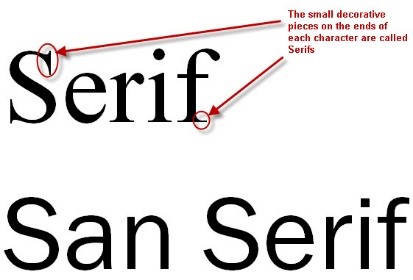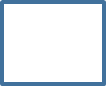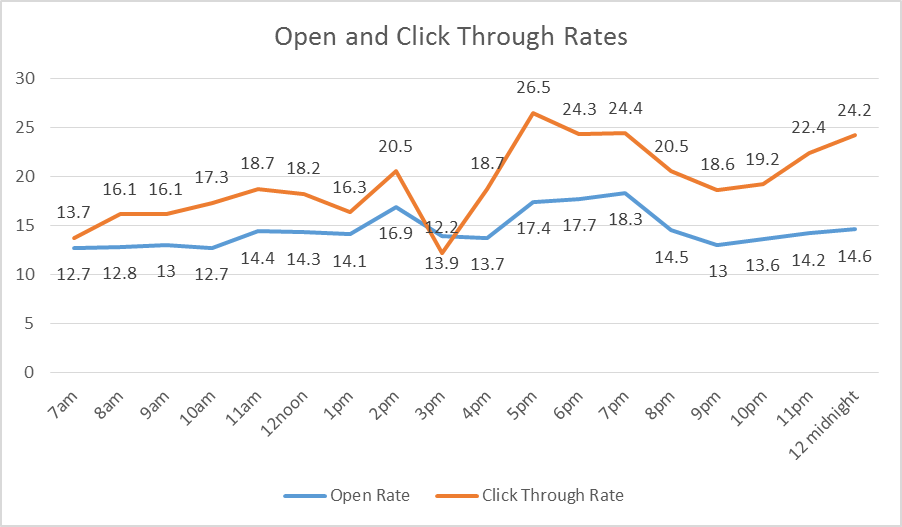Effective Email Strategies for the HEOR Audience – Part 3 of 3
March 25, 2013
This is Part 3 of a 3-part series on Effective Email Strategies for the HEOR Audience: Lessons from HealthEconomics.Com, which will be provided through our blog tHEORetically Speaking. Now that these 3 blogs are posted, I will make the entire series available for a PDF download here. Part 1 of this series focused on SPAM triggers, Subject Lines, and provided data on relevant metrics (Open Rates, Click-Through Rates, and other ways to measure success). The 2nd part focused on Graphics and Email Design. Part 3 covers Call to Actions, good words to use within body of email, a little more on email design elements, best day/time of send, and additional tips.
…..continued from Part 2.
7. Call to Action (CTA): State it multiple times.
- Repetition works. Repetition works. Repetition works.
- State your Call to Action multiple times, state it clearly, and make it simple.
- Put CTAs in HTML text, so that you don’t lose it in an image if the image is removed.
-
Outline the CTA!
8. What other words work?
- Instant Access; Respond Now; Download Now – No Cost; Enter Your Email Here; Request pricing (vs. Request a quote); Add your company (vs. Advertise)
9. Don’t Use Too Many Design Elements In One Email.
- Readibility is key. Remember: Simplicity >>> Fancy.
- Minimize font changes (<5), and common sans serif (no curly cue things) is the best, since many email recipients do not have non-standard fonts. Here’s a picture of Serif and Sans Serif:
Graphics source here.
- If your company uses certain fonts as part of their branding, make it an image (but refer back to the tips on Graphics, above).
- Avoid background colors and images in email body. Some email clients automatically remove these. If a certain color is important as a background, use the “insert table” option and include the color or image in the table attributes (source DMD Email Best Practices).
- Do not use white font and a colored background. If the background is removed, your email looks like this:
10. What day and time should I send my email?
Let’s look at general digital practice research, then at HealthEconomics.Com-specific data. What time should I send my email?
GetResponse performed an analysis released in October 2012, based on 21 million email messages from US accounts Q1 2012. They found that the top engagement times were 8am-10am and 3pm-4pm. Sending during these engagement times can improve average open and click-through rates by 6%. They suggest that 9am seems like the best time. At 5pm, people are in traffic, at 6pm they are engaged in dinner, at 7pm they are bathing children, and at 8pm they are checking emails again. They also found that 24% of all emails are opened within the 1st hour after delivery, followed by 10% in hour 2, 6% in hour 3, and 5% in hour 4. In the 22nd-24th hour, only 2.1% are opened. Almost 40% of all messages are sent between 6 a.m. and noon. This can result in inbox clutter, and significantly decrease results for these emails. Messages sent in the early afternoon have a better chance of being noticed and consequently achieve better results: up to 10.61% open ratio and up to 2.38% CTR.
Now let’s look at HealthEconomics.Com’s experience, as shown in Figure 1 and Table 2 (based on Eastern Time). It is important to note that the 5pm-10pm hour reflect a high proportion of our emails sent in 2008, where the open and click-through rate was at its highest (because the list was smaller, and extremely targeted). My conclusion is that late morning (11am-12noon) maximizes OR and CTR, but we should give consideration to the European audience being able to open the email first thing in the morning and send relevant emails at 10pm-12 midnight if it is an ex-US audience. We also believe that emails that require a click-through to register are best send mid-morning, when the recipient is at work (rather than sending at 5am to read on the mobile device). If they are at work when they receive an email requiring action, they can click-through to download, or provide contact information while at work computer.
Figure 1. Open and Click Through Rates, by Hour of Send Time, from Sept. 15, 2008-Feb. 18, 2013. (N=3,935,124 emails)
Table 2. Open and Click Through Rates, by Hour of Send Time, from Sept. 15, 2008-Feb. 18, 2013. (N=3,935,124 emails)
| Hour, Eastern Time | Number of Email Blasts Sent | Open Rate, % | Click-through Rate, % | % Opt-outs |
| 11pm-11:59pm | 4 | 14.2 | 22.4 | 0.1 |
| 10pm-10:59pm | 12 | 13.6 | 19.2 | 0.1 |
| 9pm-9:59pm | 7 | 13.0 | 18.6 | 0.1 |
| 8pm-8:59pm | 6 | 14.5 | 20.5 | 0.1 |
| 7pm-7:59pm | 2 | 18.3 | 24.4 | 0.2 |
| 6pm-6:59pm | 3 | 17.7 | 24.3 | 0.2 |
| 5pm-5:59pm | 5 | 17.4 | 26.5 | 0.2 |
| 4pm-4:59pm | 3 | 13.7 | 18.7 | 0.1 |
| 3pm-3:59pm | 6 | 13.9 | 12.2 | 0.1 |
| 2pm-2:59pm | 9 | 16.9 | 20.5 | 0.1 |
| 1pm-1:59pm | 11 | 14.1 | 16.3 | 0.1 |
| 12 noon-12:59pm | 17 | 14.3 | 18.2 | 0.1 |
| 11am-11:59am | 24 | 14.4 | 18.7 | 0.1 |
| 10am-10:59am | 70 | 12.7 | 17.3 | 0.1 |
| 9am-9:59am | 32 | 13.0 | 16.1 | 0.1 |
| 8am-8:59am | 21 | 12.8 | 16.1 | 0.1 |
| 7am-7:59am | 15 | 12.7 | 13.7 | 0.1 |
| 6am-6:59am | 15 | 13.8 | 9.1 | 0.1 |
| 5am-5:59am | 28 | 12.6 | 8.6 | 0.1 |
| 4am-4:59am | 11 | 13.7 | 15.8 | 0.1 |
| 3am-3:59am | 4 | 13.3 | 12.7 | 0.2 |
| 2am-2:59am | 3 | 15.03 | 26.8* | 0.2 |
| 1am-1:59am | 33 | 13.6 | 9.9 | 0.1 |
| 12midnight-12:59pm | 9 | 14.6 | 24.2** | 0.1 |
*3 General Newsletters, 11/5/2009 (35% clicks); 5/11/2010 (28.3% clicks), 1/31/12 (16.9% clicks). **3 General Newsletters from 2009 (highest click-through rates), 3 from 2010 (higher CTR), 2 from 2011 (also generally high CTR)
Other questions that may influence the time of email send:
Is your audience global?
- At HealthEconomics.Com, about 50% are US-based, and 50% ex-US, with 25% of total being based in Europe. At the current time, we do not have the capability to time emails based on geographic time zone, but we are exploring this option.
What day should we send email?
Midweek is best, including Tuesday, Wednesday, or Thursday. For HealthEconomics.Com, we cannot send email blasts out on Tuesday, because this is our regular Newsletter day, and we do not send two emails a day, ever. So, Wednesday and Thursday would be your next best choices. We’ve seen pretty good success with Friday, if it’s not preceding a holiday. What about Weekends? We started sending our Jobs Newsletter on Saturday and have seen good success with this particular email because it’s a quick perusal, and people are likely to be doing job searching on the weekend, not at work. Sunday would be a good day for a Jobs eblast. Table 3 shows the OR and CTR by day of send, and it is clear that there is fairly little difference, other than Friday being the least desirable.
Table 3. Open and Click Through Rates, by Day Sent, from Sept. 15, 2008-Feb. 18, 2013. (N=3,935,124 emails)
| Day Sent | Open Rate, % | Click-Through Rate, % |
| Sunday | 13 | 16 |
| Monday | 12 | 17 |
| Tuesday | 13 | 20 |
| Wednesday | 12 | 14 |
| Thursday | 12 | 13 |
| Friday | 11 | 9 |
| Saturday | 12 | 11 |
What about holidays?
Thanksgiving in the United States is the lowest response time of the year. Memorial Day and 4th of July are low, too. There is not a too much slow-down around Christmas. People tend to do a little work over the long break. July is very slow for the US; August is very slow for Europe/rest of world.
11. How far in advance of a Webinar do I send an email?
Here are some guidelines for both Long Cycle and Short Cycle Webinar email marketing. If you are marketing over a Long Cycle (4 weeks), and sending multiple emails (n=5, for example), then send a Save the Date email 4 weeks in advance, 3 emails including increasing urgency on registering (few seats remaining, last chance to register), and day of/before event. If you are marketing over a Short Cycle (2-5 business days), with only 2 emails, guidelines recommend sending the 1st out 3-5 days in advance, and the 2nd one the day before/day of event. Here is another resource on Webinar email marketing.
12. Repeat and Send Again!
You have put a lot of work and expense into creating an email blast, and most of you send it once, and then you’re done. It either worked or it didn’t, and then you’re onto the next campaign. But wait, there’s more to do! If the email blast was less successful than you thought, we rarely know if the reason was due to lack of interest in the topic, poor content display, a less desirable subject line, the time/day of send, or many other potential issues. Similarly, if it was successful, if you don’t send it again, you can’t drive even more success, and you also don’t know WHY it was successful.
Why don’t you re-send your email multiple times? Tweak some things in the unsuccessful email and test it. No, we aren’t sending it to the same people, but at a minimum, we could send a 2nd email to those who did NOT open the first time (or did not click), and even send again a 3rd time. Maybe you want to change the subject line, or the call to action. We KNOW in advertising that repetition works. And none of you have unlimited budgets to keep creating things from scratch each time. Re-leverage your emails, multiple time.
To that end, HealthEconomics.Com has created a pricing structure that lets you buy a Package of Email Blasts, giving you a reduced rate on repetitive sends of the same email. If you are interested in this, contact us.
13. Test, if you have questions!
What’s the best subject line? What’s the most effective Call to Action? What graphic worked the best or was a text-only email the best? We can help you run A/B tests, prior to the full email blast send. We can select 10% of the audience, and do split testing, then utilize what works best and send to the remaining 90%. Please build in sufficient time and budget for these tests. Talk to us.
14. If I have fresh content, like “today’s news”, should I put a date in the Subject Line?
HealthEconomics.Com has typically included the “today’s date” in the Subject Line for our weekly Newsletter (i.e., March 12, 2013 Newsletter: Pricing Tool; China Market Access, and Jobs). Conventional wisdom says to not do this (because date is “redundant” or not necessary). On the other hand, we wondered if the date gave a sense that the contents were “current” or “fresh”. So, we tested it.
Using a split sample of 20,000+ newsletter recipients, we sent the exact same email to each group at the same time, varying the Subject Line only to the extent that one group included today’s date + newsletter headlines and the other only included newsletter headlines (and no date). Group 1 (No Date in Subject Line) had an open rate of 11% and a click-through rate of 8.8%, while Group 2 (Date included in Subject Line) had an open-rate of 11% and a click-through rate of 10.4%, based on the first 12 hours post-send. The difference was small, but the group WITH the date in the Subject Line had a somewhat higher click-through (+2.2%) rate. An extra click-through rate of ~2 percentage points can be important, as these are individuals who are seeking more information. Our conclusion? Date in the subject line doesn’t hurt, and it helped click-through traffic. (No, we didn’t randomly select which recipients were in each group, so this is a notable limitation). Also, this is just one point on a graph, and a single data point does not a conclusion make.
Therefore, consider using a date in the subject line, if your content is of a current nature and/or time-sensitive.
15. Comply with CAN-SPAM; remember auto-filters.
Comply with CAN-SPAM (Controlling the Assault of Non-Solicited Pornography and Marketing) Act. Don’t worry, HealthEconomics.Com takes care of this for you by evaluating each email to ensure compliance. Although we adhere tightly to CAN-SPAM, you should know the rules too!
CAN-SPAM Act requirements include: don’t use false or misleading header information (i.e., from, to, routing); don’t use deceptive subject lines; make clear if your email is an advertisement; include address in email; provide an opt-out/unsubscribe option; honor unsubscribe/opt-out requests; monitor what others are doing on your behalf.
Auto-filters: Increasingly, many are using tools and programs to help reduce inbox clutter by auto-filtering emails into email folders or “stacks. These filters are used not only for SPAM, but also for organizing and managing desired emails. For those who use these auto-filters, your email will not appear at the top of their inbox, regardless of the day and time you send it. It is shunted to a folder. How do we know if people are using auto-filters? If there is a delay of days in open-rates, then recipients may be using auto-filters. At HealthEconomics.Com, about 50% of total opens occur within 4 hours of the initial send (and most of those are in fact opened within the first few minutes of send, indicating high interest), and another ~45% occur during the first 24 hours.
Remember, if you would like a copy of all three parts of this blog posting, download it here.